Robust Health

Securing Data. Advancing Knowledge. Transforming Care.
© 2024 ATHN. ATHN is a 501(c)(3) tax exempt organization.
Open the Menu, then tap Edit Profile.
Note: The Menu icon is the three horizontal lines you see on your home page in the top left corner of your screen.
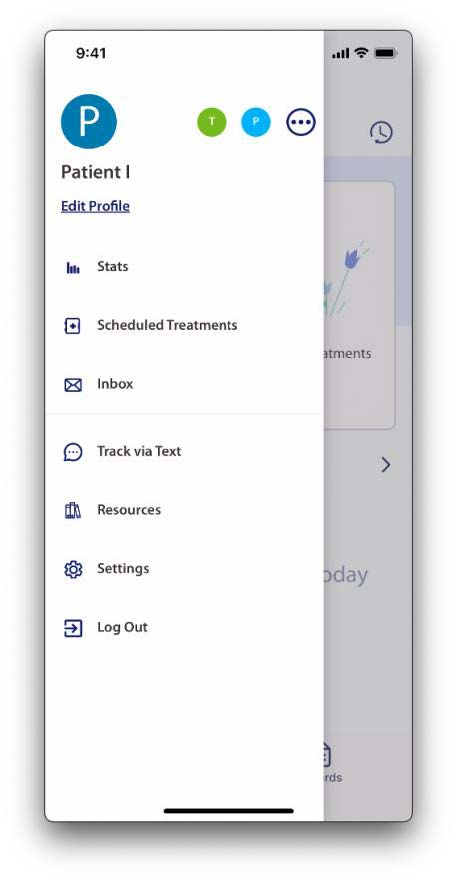
Scroll down to the bottom of the page and tap Treatment Center.
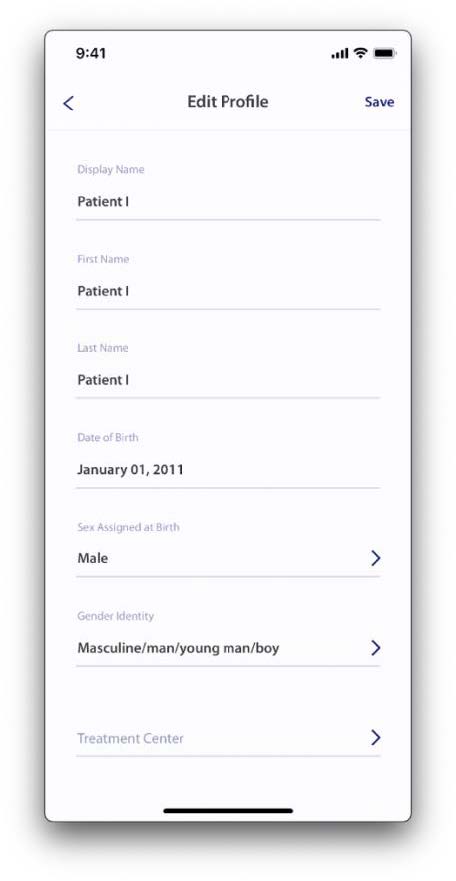
You will be asked to confirm your profile data is accurate. Tap Confirm.
Tap Cancel to return to the Edit Profile screen.
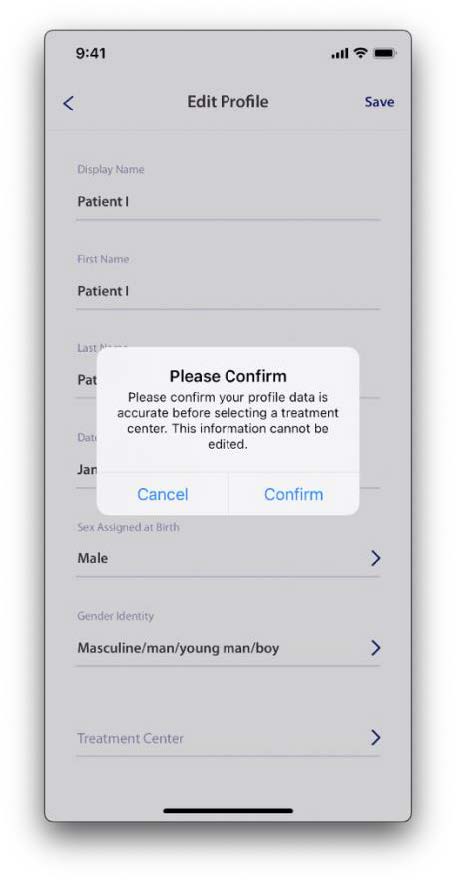
Tap State. Next, select the state your treatment is located in using the scroll wheel, then tap Confirm.

Tap the name of your treatment center, then tap Link Treatment Center.
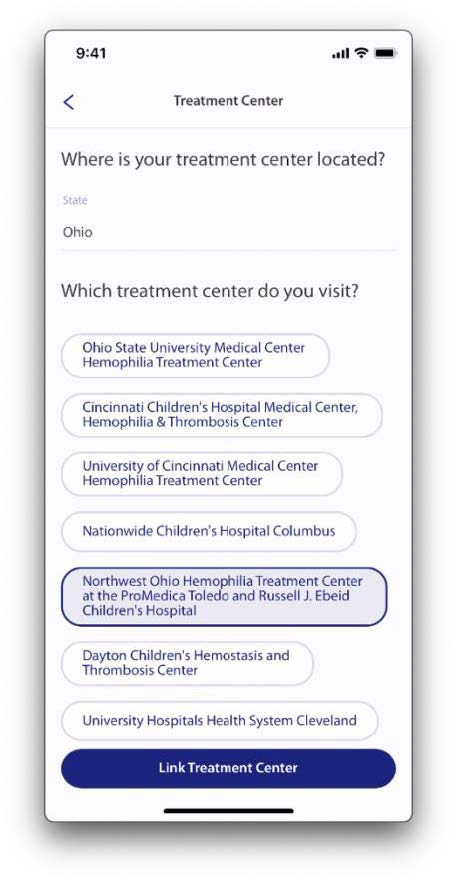
Tap Done.

The Treatment Center value becomes non-editable, and a pending symbol will be displayed next to the name of the treatment center name until the request is approved. Tap Save.
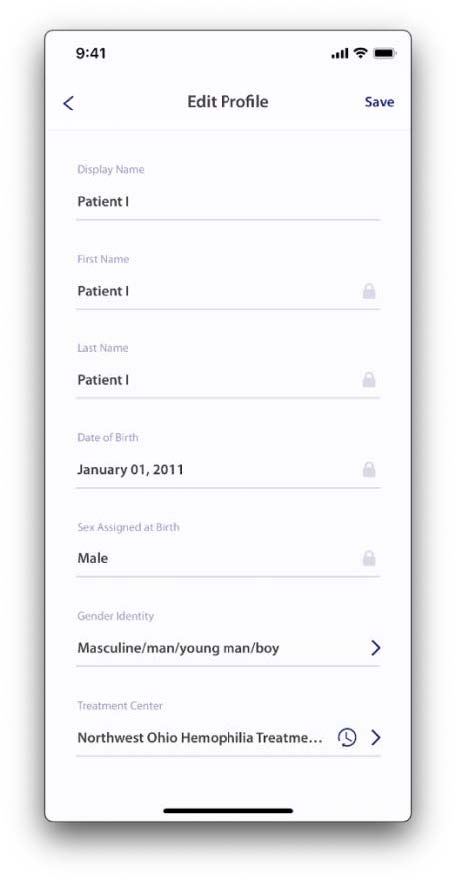
Once the treatment center approves your request, you will receive a notification on your Home page. Tapping the notification will open it and you will be taken to your Inbox.
Congrats your data is now being shared with your treatment center!
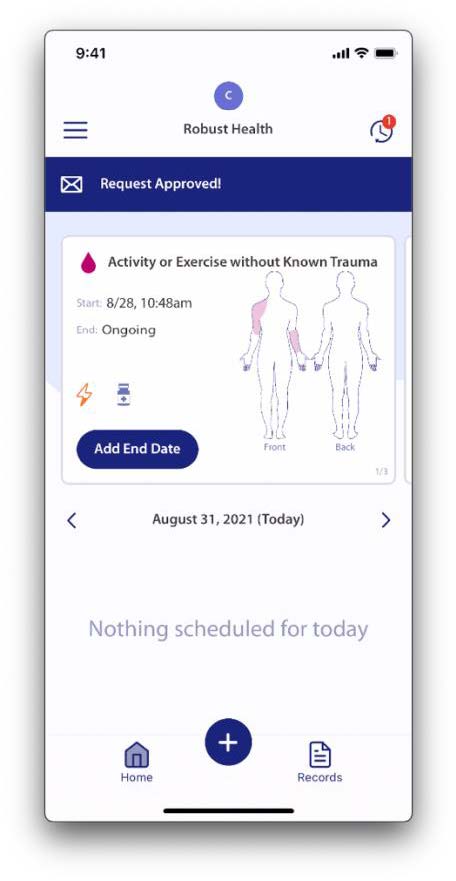
If you can’t find the answers you’re looking for, please contact support@athn.org for assistance.

| Cookie | Duration | Description |
|---|---|---|
| cookielawinfo-checkbox-analytics | 11 months | This cookie is set by GDPR Cookie Consent plugin. The cookie is used to store the user consent for the cookies in the category "Analytics". |
| cookielawinfo-checkbox-functional | 11 months | The cookie is set by GDPR cookie consent to record the user consent for the cookies in the category "Functional". |
| cookielawinfo-checkbox-necessary | 11 months | This cookie is set by GDPR Cookie Consent plugin. The cookies is used to store the user consent for the cookies in the category "Necessary". |
| cookielawinfo-checkbox-others | 11 months | This cookie is set by GDPR Cookie Consent plugin. The cookie is used to store the user consent for the cookies in the category "Other. |
| cookielawinfo-checkbox-performance | 11 months | This cookie is set by GDPR Cookie Consent plugin. The cookie is used to store the user consent for the cookies in the category "Performance". |
| viewed_cookie_policy | 11 months | The cookie is set by the GDPR Cookie Consent plugin and is used to store whether or not user has consented to the use of cookies. It does not store any personal data. |