Robust Health

Securing Data. Advancing Knowledge. Transforming Care.
© 2026 ATHN. ATHN is a 501(c)(3) tax exempt organization.
Note: WAPPS-Hemo pharmacokinetic (PK) results are only available in Robust Health when requested by your Hemophilia Treatment Center through ATHN Clinical Manager. A post-infusion blood sample draw will be required.
From the Menu, tap Pharmacokinetic Results.
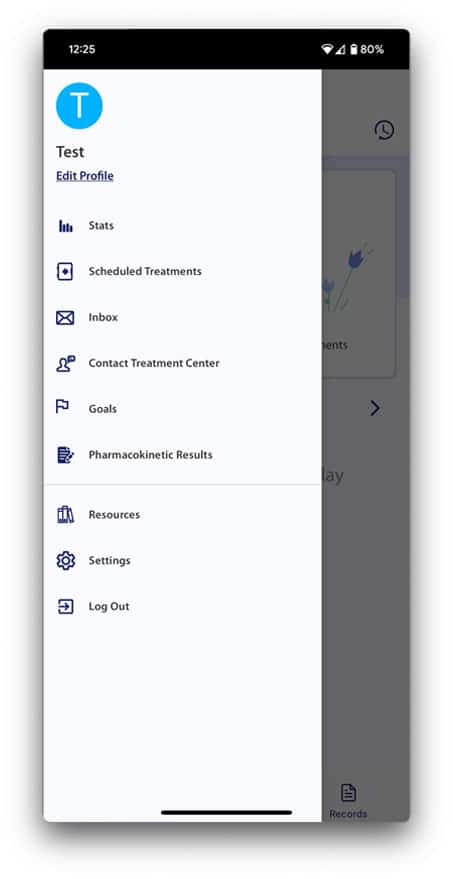
The latest WAPPS PK Result available will be listed under the “Most Recent” header.
Additional results, if available, will be available under the “History” header.
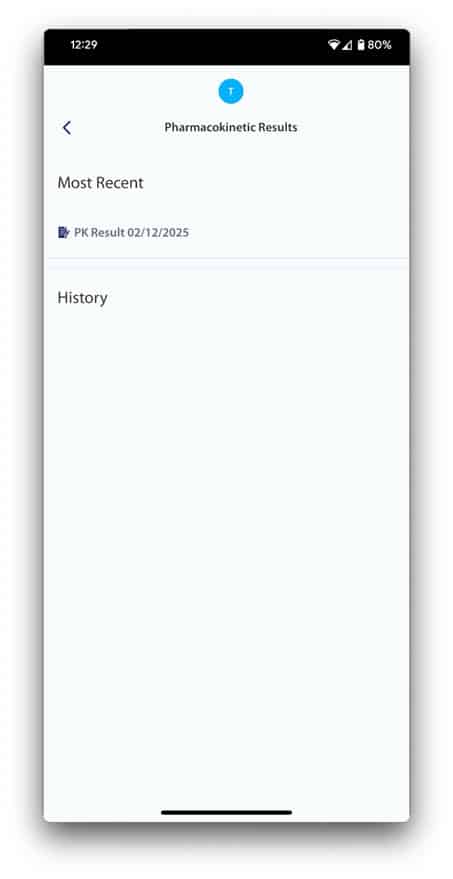
Your PK results are pulled directly from WAPPS-Hemo, allowing you to view your factor levels and estimated future levels.
Follow-up with your treatment center if you have questions about your results, or how to interpret your results.
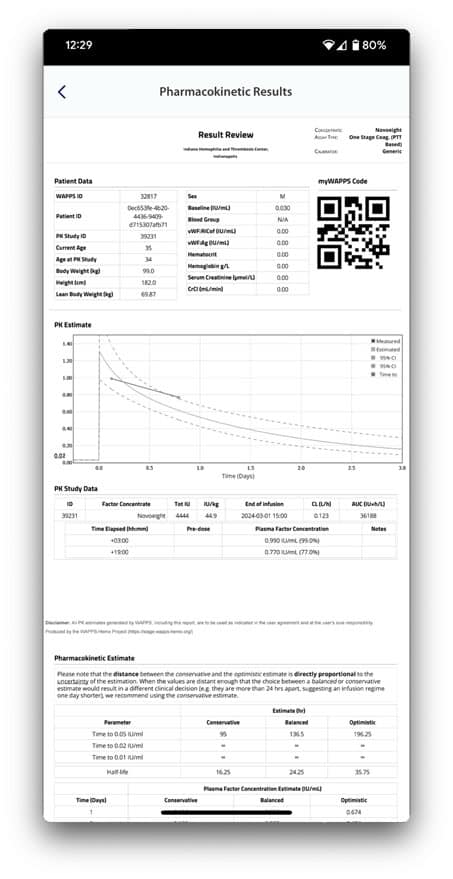
If you can’t find the answers you’re looking for, please contact support@athn.org for assistance.

| Cookie | Duration | Description |
|---|---|---|
| cookielawinfo-checkbox-analytics | 11 months | This cookie is set by GDPR Cookie Consent plugin. The cookie is used to store the user consent for the cookies in the category "Analytics". |
| cookielawinfo-checkbox-functional | 11 months | The cookie is set by GDPR cookie consent to record the user consent for the cookies in the category "Functional". |
| cookielawinfo-checkbox-necessary | 11 months | This cookie is set by GDPR Cookie Consent plugin. The cookies is used to store the user consent for the cookies in the category "Necessary". |
| cookielawinfo-checkbox-others | 11 months | This cookie is set by GDPR Cookie Consent plugin. The cookie is used to store the user consent for the cookies in the category "Other. |
| cookielawinfo-checkbox-performance | 11 months | This cookie is set by GDPR Cookie Consent plugin. The cookie is used to store the user consent for the cookies in the category "Performance". |
| viewed_cookie_policy | 11 months | The cookie is set by the GDPR Cookie Consent plugin and is used to store whether or not user has consented to the use of cookies. It does not store any personal data. |